Python has many different built-in data types that allow users to store and manipulate different kinds of data in the programs. Here is an overview of some of the most used data types in Python programming, along with a few examples for each. Python is one of the most powerful and popular coding language like Python must have a strong structure to support its capabilities.
Table of Contents
1. Numbers data type in Python
The first of the Python data types is a numeric one. Python programming has two main types of numbers: integers, also called whole numbers, and floating-point numbers, i.e., decimal numbers. For example:
# create the x variable as an integer x = 10 # create the y variable as a floating-point number y = 3.14 # print the 2 variables print(x) print(y)
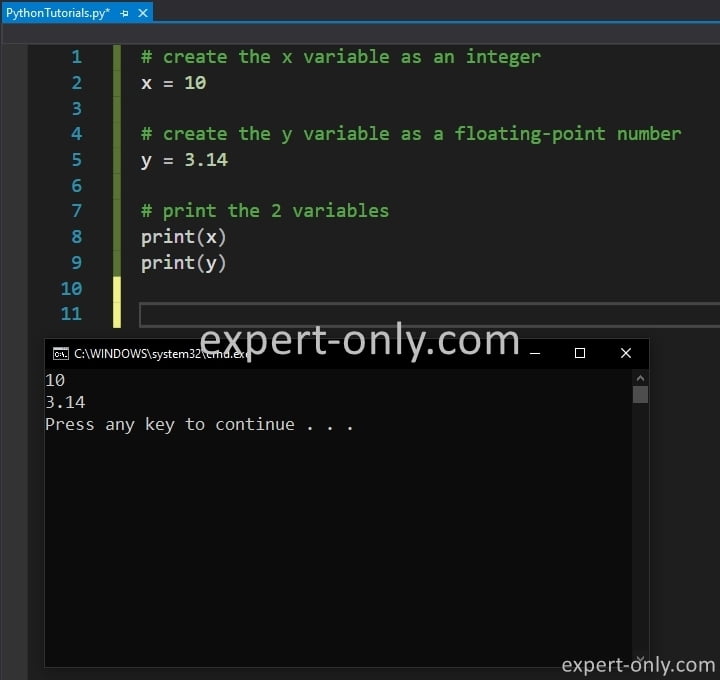
2. Floating-point numbers
Floating-point numbers are numbers with a decimal point. Sample code to set floating point numbers using Python.
f1 = 3.14 f2 = -2.5 f3 = 0.0
3. Complex numbers in Python
Complex numbers are numbers with a real and imaginary component. The imaginary component is represented by the letter “j” and not i like in mathematics.
c1 = 3+4j c2 = -1.5+2j c3 = 1.2-3.4j
4. Strings in Python variables
The fourth of the Python data types stores characters. Python strings are sequences of characters used to store and represent text. They can be defined using either single quotes (‘) or double quotes (“). Code example to create two strings with the two types of quotes.
s1 = 'Hello, world!' s2 = "Hello, world!"
Please note that there are important differences between the types of quotes. For example, about the management of the escape character in Python, the backslash: \, it is usable only with the double quotes.
Another simple but powerful scripting tool is the MS-DOS with the cmd command line, here is how to generate a list of files stored in a folder with one command.
5. Lists
Python lists are defined as ordered collections of values that can be of any data type, including other lists. They are defined using square brackets [ ] and can contain any number of items, separated by commas. Here how to create 3 simple lists:
- One list with integers
- The second stores strings
- The third one contains 2 lists of integers
# a list of integers lst = [1, 2, 3, 4, 5] # a list of strings lst2 = ['apple', 'banana', 'cherry'] # a list of lists lst3 = [[1, 2, 3], [4, 5, 6]]
6. Python tuples
A Python tuple is a part of the special data types because it is complex. Tuples are a built-in data type in Python that represents a sequence of values. They are like lists, but they are immutable, which means that once you create a tuple, you cannot change the values it contains. Tuples are defined using parentheses () and a comma-separated list of values.
Tuples are often used to store data that is not meant to be modified, such as the names of the days of the week or the months of the year. They are also commonly used to return multiple values from a function, since you can use a tuple to group together multiple values and return them as a single object.
Here are a few examples with the syntax to define tuples in Python.
# Define a tuple with three elements
t = (1, 2, 3)
# Define a tuple with a single element
# Note the trailing comma
t = (1,)
# Define an empty tuple
t = ()
# a tuple of strings
t2 = ('apple', 'banana', 'cherry')
# a tuple of tuples
t3 = ((1, 2, 3), (4, 5, 6))
Another advantage of tuples is that they are more memory-efficient than lists, since they do not require the additional overhead of list features such as resizing and element insertion. This makes them a good choice when you need to store large amounts of data and performance is a concern.
7. Dictionaries
Python dictionaries are unordered collections of key-value pairs. They are defined using curly brackets { } and consist of keys (which must be unique) and their associated values.
# example to set a dictionary
x = {'name': 'John', 'age': 30}
# Add a key-value pair to the dictionary
x['email'] = 'abc@def.ghi'
# Remove a key-value pair from the dictionary
del x['email']
# simple dictionary with integers
y = {'x': 1, 'y': 2, 'z': 3}
8. Python sets
Python sets are unordered collections of unique elements. They are defined using curly brackets { }, sometimes simply called brackets. As tuples and dictionaries, they can contain any data type.
# Define a set of integers
s = {1, 2, 3}
# Add an item to the set
s.add(4)
# Remove an item from the set
s.remove(2)
# Check if an item is in the set
print(1 in s) # Output: True
# a set of strings
s2 = {'apple', 'banana', 'cherry'}
9. Frozensets in Python variables
Frozensets are immutable (unchangeable) sets. They are defined using the built-in function frozenset().
x = frozenset({1, 2, 3})
y = frozenset({'a', 'b', 'c'})
10. Booleans
Python booleans represent the truth values True and False. They are typically used in conditional statements to determine whether a certain condition is met.
# Set a boolean variable representing the value True b = True # And a boolean representing the value False b2 = False
Python is often used along with other scripting tools and databases, here is a tutorial on how to copy files recursively using a PowerShell script.
Here are more details on more specific data types, less common that the first ones in the list:
- bytes
- bytearrays
- memoryview
11. Bytes
Bytes are immutable (unchangeable) sequences of integers in the range 0 to 255. They are defined using the built-in function bytes() or a prefix ‘b’ before a string. Examples:
x = bytes(5) y = b'Hello'
12. Bytearrays
Bytearrays are mutable (changeable) sequences of integers in the range 0 to 255. They are defined using the built-in function bytearray() or a prefix ‘b’ before a string. Examples:
x = bytearray(5) y = bytearray(b'Hello')
13. Memoryview
Memoryviews are another Python data type and more specifically objects that allow users to access memory directly, without copying it. They are useful for working with large data structures and minimizing memory usage. They are defined using the built-in function memoryview(). Examples:
x = memoryview(b'Hello') y = memoryview(bytearray(5))
14. Conclusion with data types best practices
In conclusion, Python programming offers a variety of built-in data types that allow you to store and manipulate different types of data. Some of the most commonly used data types include integers, floating-point numbers, strings, lists, dictionaries, and tuples. Each data type has its own characteristics and uses, and it is important to choose the right data type for your specific needs.
When working with data types in Python, it is important to keep the following best practices in mind:
- Use the most appropriate data type for your specific needs. For example, use integers for whole numbers, floating-point numbers for decimal values, and strings for text data.
- Be aware of the limitations and characteristics of each data type. As an example, strings are immutable, while lists are mutable.
- Use the appropriate methods and functions to manipulate and work with different data types. For example, use the len() function to get the length of a list or string, and use the append() method to add items to a list.
- Pay attention to the syntax and formatting when working with data types. For example, use quotation marks to define strings and use square brackets to access items in a list.
Overall, understanding and effectively using different data types is an essential skill for any Python programmer. And like in any other programming language, it can be tricky and time consuming to debug a long program when the best practice are not respected.



Be the first to comment