How to split a simple string stored in a variable after a specific character using SQL Server functions?
For example, use the substring function to split a string like file.txt to separate the file name from its extension after the dot character. Indeed, it is obvious that splitting a string just before the point character must be done dynamically, i.e., whatever the position of the character is.
1. Split a string after a character using 3 standard T-SQL functions
First, to split a string with SQL Server just after a certain character, use the three following built-in text functions:
- SUBSTRING to trim a text by indicating the start and length to be trimmed.
- CHARINDEX returns the position of a text to search. The function uses the text to search for, the text to search in and the starting position of the search.
- LEN is a function that returns the length of a given text.
By the way, this example is not recursive. However, to make it recursive, integrate the logic in a loop. Then adjust the variable that contains the character in the main string. This time, here is an example of how to recursively split a string that contains delimiters (like dots, semi-columns or commas) with a simple T-SQL script.
2. T-SQL query to cut the text using 3 variables
- StartString : to store the complete string to process.
- Result : to store the result of the string functions.
- Character : the delimiter to search inside the text.
To adapt it to your coding case and make your SQL query work, simply change the @Character variable. And of course, also change the assigned value in the @StartString T-SQL variable. Example of T-SQL code to split a text after a specific character using SQL Server substring function.
-- Declaration of variables used as start string, result string -- and the character used to split the text declare @StartString nvarchar(100) declare @Result nvarchar(100) declare @Character nvarchar(10) -- Set the string, for example 'file.ext' set @StartString = 'START_STRING.END_STRING' -- Set the character or string to search for to split the string in two set @Character = '.' set @Result = substring(@StartString,CHARINDEX(@Character, @StartString)+1,len(@StartString)) select @StartString as 'Start String' select @Result as 'Result String'
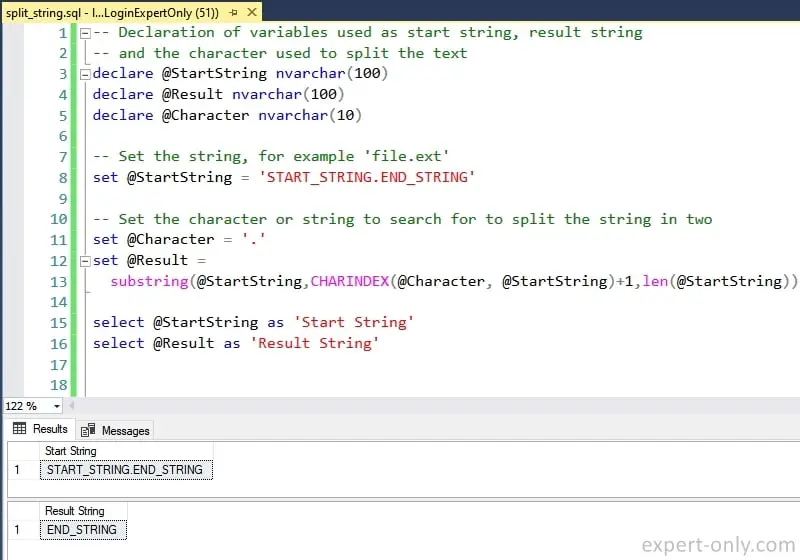
Splitting SQL strings without the SPLIT_STRING function
In the screenshot of the query, the last part of the text is isolated by the substring function and displayed as a result. Here is another SQL tutorial on text management, learn to manage strings with more than 8000 characters with T-SQL variables and specifically inside stored procedures.




Be the first to comment