How to fix the SQL Server error Cannot drop the database because it is currently in use?
Also know as the 3702 error, the SQL Server error Cannot drop the database because it is currently in use is frequent in multi-user environments. It is possible to manage SQL databases with scripts or via the various windows of SQL Server Management Studio. For example, you can simply delete a database with a SQL DROP statement. However, if there are active connections on the database being deleted, then the database returns an error message, because a database with an active connection cannot be deleted.
Table of Contents
1. Scripts that generates the drop database error
The exact error message text is the following:
Cannot drop database because it is currently in use. (Microsoft SQL Server, Error: 3702).
Note: Be careful to check the database backups before deleting it completely. Especially in important projects and production environments.
For example, this type of script generates the error:
USE [master]; GO DROP DATABASE [DB1]; GO
Another way to create the database is to check if the DB exist on the server, before running the Drop Database command, like this for example:
USE [master]; GO IF EXISTS ( SELECT name FROM master.dbo.sysdatabases WHERE name = 'DB1' ) DROP DATABASE [DB1]; GO
To avoid this error, close all active connections to the database before the drop and terminate the current queries. Then close the tabs in SSMS or explicitly end the open connections on the database. Finally close the active tabs if only one user is currently connected. For the second step, run these two operations :
2. Execute sp_who2 procedure to identify IDs of active sessions
In the screenshot we identify the active sessions for the DB1 database. We see one user with SPID 51.
sp_who2
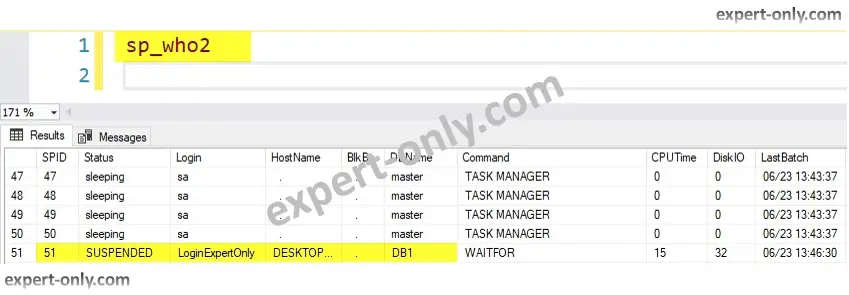
Check out this other article about how to create a database with default options with the SSMS graphic user interface.
3. Close sessions with the SQL Server kill command and SPID
It is the active SPID that prevent the drop from being successful. Indeed, the Microsoft RDBMS do not allow to drop a database with active sessions. Indeed, you need to terminate all the sessions with the SPIDs found. To do this, use the Server Process ID (SPID) found in the previous query to kill the session. Execute the query in SSMS.
kill 51
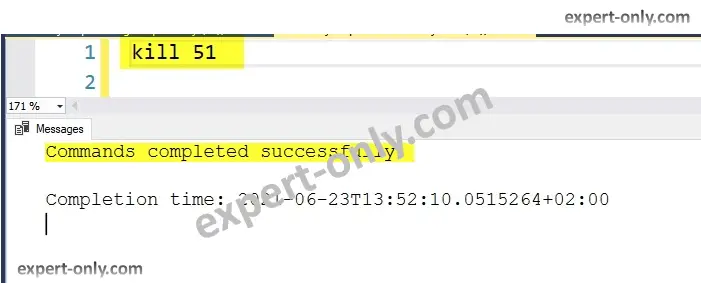
4. Execute again the drop database script without error
Repeat the operation till no active connections are visible on the list. To go further, here is the official documentation of the T-SQL kill command. The “unable to drop the database because it is currently in use” sql command error is a classical one. Indeed it’s an object that allows many connections from different users at the same time.
Conclusion on SQL Server error 3702
This MS SQL tutorial explains how to avoid the common SQL Server error message : Cannot drop the database because it is currently in use. It is a common error and the tip is very useful when creating and deleting multiple databases in development and testing environments for example.
A database, unlike a table, cannot be erased or dumped. A database must be dropped, i.e., completely deleted to remove all its contents. Use the DROP DATABASE command to delete a SQL Server database.
SQL Server administration tutorials
To go further and learn more on MS databases management, check out this tutorials on the SQL Server DBA topic.




Be the first to comment