Guide to create or activate a new Azure account with 12 month of free services using a credit card.
Step by step tutorial on how to create a 12 months trial Azure Account to discover the MS Cloud. It is a crucial first step for anyone looking to utilize Microsoft’s cloud computing services. Whether you’re an individual looking to discover the tools using the cloud technologies or a business looking to migrate all the IT infrastructure to the cloud, Azure offers a robust and flexible set of tools and services to meet your needs. Personally I need an account to train myself and discover the features offered by the Azure data platform.
In this article, we’ll walk you through the steps of creating an Azure account, from choosing your subscription type to verifying your identity and accepting the terms and conditions. With this guide, you’ll be well on your way to leveraging the power of Azure for your personal or professional projects.
Step by step guide to create an Azure Account
To create an Azure account, follow these 7 steps:
- Go to the Azure website at https://azure.microsoft.com/en-us/ and click on the Try Azure For Free button.
- Sign in with your Microsoft account. If you don’t have one, you can create one for free.
- Choose your subscription type. You can choose from a pay-as-you-go plan or a subscription plan.
- Enter your personal and billing information, note that the prepaid cards are not accepted.
- Verify your identity through email or phone number.
- Review and accept the terms and conditions.
- Click on the Create button to complete the process.
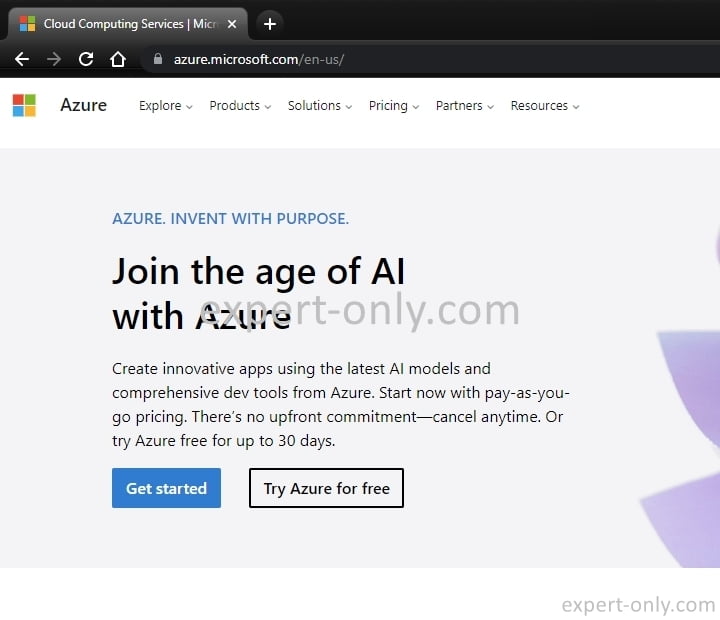
Once the Azure account is created and active, you can connect to the Azure Services Portal and start to use the online ressources available. For example, amongst many more applications:
- Virtual machines
- App Services
- SQL satabases
- Azure Cosmos DB
- Kubernetes services
Once you’ve created your Azure account, you can start using it to create and manage cloud resources, such as virtual machines, databases, and web apps. You’ll also have access to a range of Azure services, including AI and machine learning tools, analytics and data services, and DevOps and developer tools.
Azure applications types accessible from the portal
On the blog, we’ll be focusing mainly on the Database and Analytics applications or any apps with relationships to data projects on the Azure cloud.
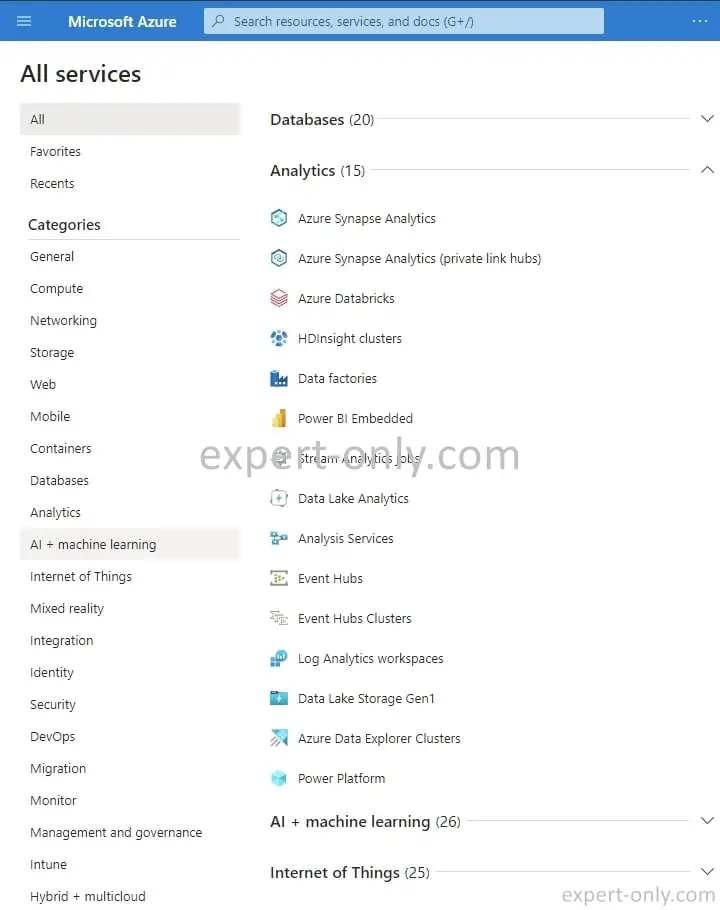
The full list of Azure application categories is presented below, as of March 2023, with the number of applications available. Please note that some of them are in preview mode only.
- General (18)
- Compute (25)
- Networking (33)
- Storage (15)
- Web (15)
- Mobile (3)
- Containers (6)
- Databases (20)
- Analytics (15)
- AI + machine learning (26)
- Internet of Things (25)
- Mixed reality (2)
- Integration (26)
- Identity (22)
- Security (22)
- DevOps (8)
- Migration (8)
- Monitor (11)
- Management and governance (27)
- Intune (4)
- Hybrid + multicloud (15)
- Other (198)
In conclusion, learning how to create a 12 months trial Azure account is just the first step for those interested in harnessing the potential of Microsoft’s cloud computing services. This article has provided a clear, step-by-step guide to creating an account, from selecting a subscription type to verifying your identity. With your new Azure account, you can access a vast array of tools and services for various applications such as databases, analytics, AI, machine learning, and much more.
Whether you’re an individual exploring cloud technologies or a business seeking to migrate your IT infrastructure, Azure offers a comprehensive and adaptable solution to meet your needs. Start your Azure journey today and unlock the power of cloud computing for your personal or professional projects.



Be the first to comment