How to insert or remove SQL Server line breaks, also called carriage returns in strings, columns and variables?
Transact-SQL scripts to manage line breaks in SQL Server strings stored in columns or variables. In other words how to remove them or to insert them to streamline the data integration processes. For example, after the export of a SQL query from SSMS to an Excel document, some lines are split in two different parts. And the lines are broken. This is due to input errors in sources software including line breaks.
To reproduce this issue, copy data from your SSMS query results and paste it into your favourite text editor like Notepad++. You might see line breaks there. Same use case during the integration of CSV files into SQL Server using SSIS, these line breaks cause errors during the package execution or inconsistent data in the target table. And depending on the size of the source files, it can be very tricky to identify all the error lines in detail. Hence, you must automate this detection with a query and replace them to ensure proper integration.
About carriage returns and line feeds in text files
In text files, the character known as a carriage return (CR) instructs the cursor to transition to the start of the next line. In other words, the CR+LF sequence serves as a marker signifying the conclusion of one logical line and the start of another one within a given file. And this sequence is present at the end of each logical line in a text file. This sequence is employed to differentiate between lines of text within a data file.
Table of Contents
1. Manually insert line breaks in a sample SQL Server table
First, let’s prepare a table with some sample data that contains line breaks. We split here the address column into three different lines. The query below performs 4 different SQL Server operations to insert line breaks that we’ll manage in the next steps of the this tutorial.
- Check if the Customers table exists and drop it if necessary.
- Create the Customers table.
- Insert one unique line of data, with multiple line breaks in the Address column.
- Select all the data from the table.
-- 1. If the table exists, drop it IF EXISTS( SELECT 1 FROM sys.objects WHERE object_id = object_id(N'dbo.CUSTOMERS') AND type in (N'U') ) BEGIN DROP TABLE [dbo].[CUSTOMERS] END; GO -- 2. Create the CUSTOMERS table CREATE TABLE [dbo].[CUSTOMERS] ( [CustomerID] INT IDENTITY(1,1), [FirstName] NVARCHAR(20), [LastName] NVARCHAR(20), [AddressText] NVARCHAR(100), [CountryCode] NVARCHAR(3), [CountryName] NVARCHAR(50) ); GO -- 3. Insert one line of data with line breaks to illustrate the use case INSERT INTO dbo.CUSTOMERS ( FirstName, LastName, AddressText, CountryCode, CountryName ) VALUES ( N'SMITH',N'John', N'123, Mount Gatineau Avenue, Ottawa', N'CA',N'CANADA'); GO -- 4. Select to check the data SELECT * FROM dbo.CUSTOMERS; GO
Then, if you copy and paste the AddressText column from the SQL Server result. You notice that the address contains two line breaks, as in the INSERT statement.
123, Mount Gatineau Avenue, Ottawa
To continue, we’ll use the SQL Server REPLACE built-in function in the queries.
2. Remove line breaks using the REPLACE SQL Server function
Indeed, this time, to remove the line breaks, simply use the REPLACE SQL function combined with the CHAR(13) and CHAR(10) codes. These two specific codes concatenated represent the characters of the line break. Then replace them with an empty string, a space or a comma, depending on the use case. For example to clean the Address column from line breaks, use a query like this one below.
-- Check the results
SELECT CustomerID, FirstName, LastName, AddressText
FROM dbo.CUSTOMERS;
-- Using the REPLACE function to remove the line breaks
SELECT CustomerID, FirstName, LastName,
REPLACE(AddressText,CHAR(13)+CHAR(10),' ')
FROM dbo.CUSTOMERS;
This time, the copy-paste gives us this result, cleaned. It clearly displays the customer address with no more line breaks, now the three parts of the address are on the same line.
123, Mount Gatineau Avenue, Ottawa
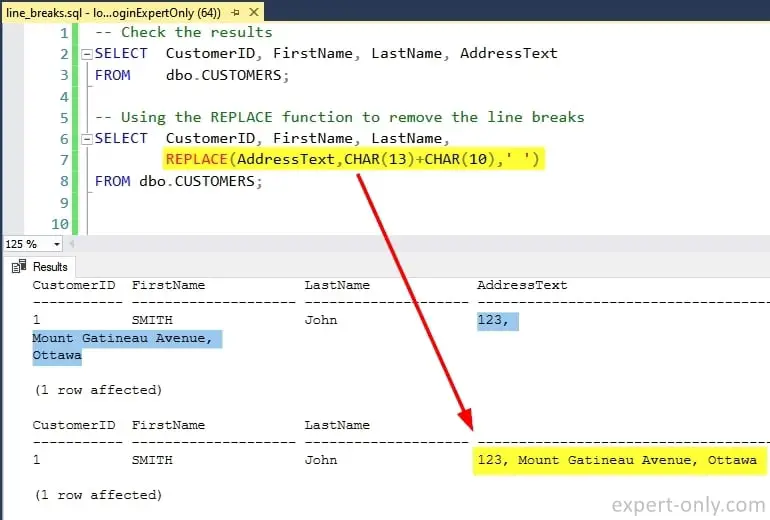
You might also like this tutorial: explaining How to split a string after a given character with SQL Server ?
3. Insert line breaks in a text with the T-SQL CHAR function
The other way around this time, is to add a line break to a column or any text variable in a T-SQL query. Simply add the two special characters like in the code below. Indeed, we use the same method, simply invert the arguments in the function, e.g. replace a space or a particular character by the two special characters.
- CHAR(13)
- CHAR(10)
-- Query to add a carriage return and build the full address SELECT [CustomerID] ,[FirstName] ,[LastName] ,[AddressText] + CHAR(13) + CHAR(10) +[CountryCode] + CHAR(13) + CHAR(10) +[CountryName] AS [FullAdress] FROM dbo.CUSTOMERS;
Expert Tip: To see the carriage returns, activate the Results to Texts option using the SSMS menu.
Manage carriage returns using T-SQL scripts helps for data quality
In conclusion, it is relatively easy to manage line breaks using SQL Server queries, as long as they are properly understood. They can be handled by making sure the SQL Server CHAR(10) and CHAR(13) are replaced, or inserted if need be. In general, the input controls in the applications help a lot to lower the number of invalid characters inserted in a database.
Indeed, it allows to significantly lower errors when formatting data manually and transferring it between applications like SSMS and Excel for example. And moreover the data integration errors in batches. Like automatic data exchange via SSIS scheduled jobs, or during transfers between databases or using APIs.
Questions about line breaks in SQL Server
A line break or return carriage is when a line is cut in two or more parts and the rest of the current line appears in the next one.
One of the best software to edit a file is Notepad++ because it allows you to edit medium large files without crashing and it recognizes many other languages like HTML, CSS, PHP, XML or SQL.
Both char(13) and char(10) special characters have to do with new lines in text files. Char(13) is the carriage return and Char(10) is the line feed symbol.
To remove the carriage return or line feed directly from a SQL Server column, simply apply a replace method to remove it and replace with a space, an empty string or any other text character.





