How to avoid the SQL Server Truncate Table Error Cannot find the object because it does not exist or you do not have permissions?
In SQL Server, to clear the full content of a table, the fastest way is to run a truncate Table query. The Truncate is different from the Delete From query. Because it empties all the lines in the table without a Where clause, it’s a database definition language SQL operation. In reality more access is needed to perform a Truncate on a table to avoid errors.
SQL Server error cannot find the object because it does not exist
First, let’s assume the table exists in the database. Then it’s a privilege error. Indeed the error message if you don’t have the right level of permissions to see or to manipulate the table.
Executing the query TRUNCATE TABLE YourTable failed with the following error. Cannot find the object YourTable because it does not exist or you do not have permissions.
Possible failure reasons: Problems with the query, ResultSet property not set correctly, parameters not set correctly, or connection not established correctly.
Classical errors are around the TRUNCATE and the DROP table queries:
- With the DROP T-SQL statement : Cannot drop the table because it does not exist or you do not have permissions.
- With the TRUNCATE TABLE T-SQL statement : Cannot find the object because it does not exist or you do not have permissions.
First solution is to grant ALTER to the table
The first solution is to give more privileges to the SQL account. Or to the Windows user account executing the TRUNCATE TABLE query.
GRANT ALTER ON [dbo].[YourTable] TO [SQLUser] GO
Second solution is to use a DELETE instead of the TRUNCATE
Another alternative is to delete the data from the table directly instead of emptying it completely. The TRUNCATE TABLE statement requires more rights than the DELETE FROM statement. There are indeed differences between the 2 statements. If the DELETE performance allows to use it then use a statement like this one instead:
DELETE FROM [dbo].[YourTable];
We have seen how to avoid SQL Server classical errors about TRUNCATE TABLE statement. Check out other common SQL Server Errors.


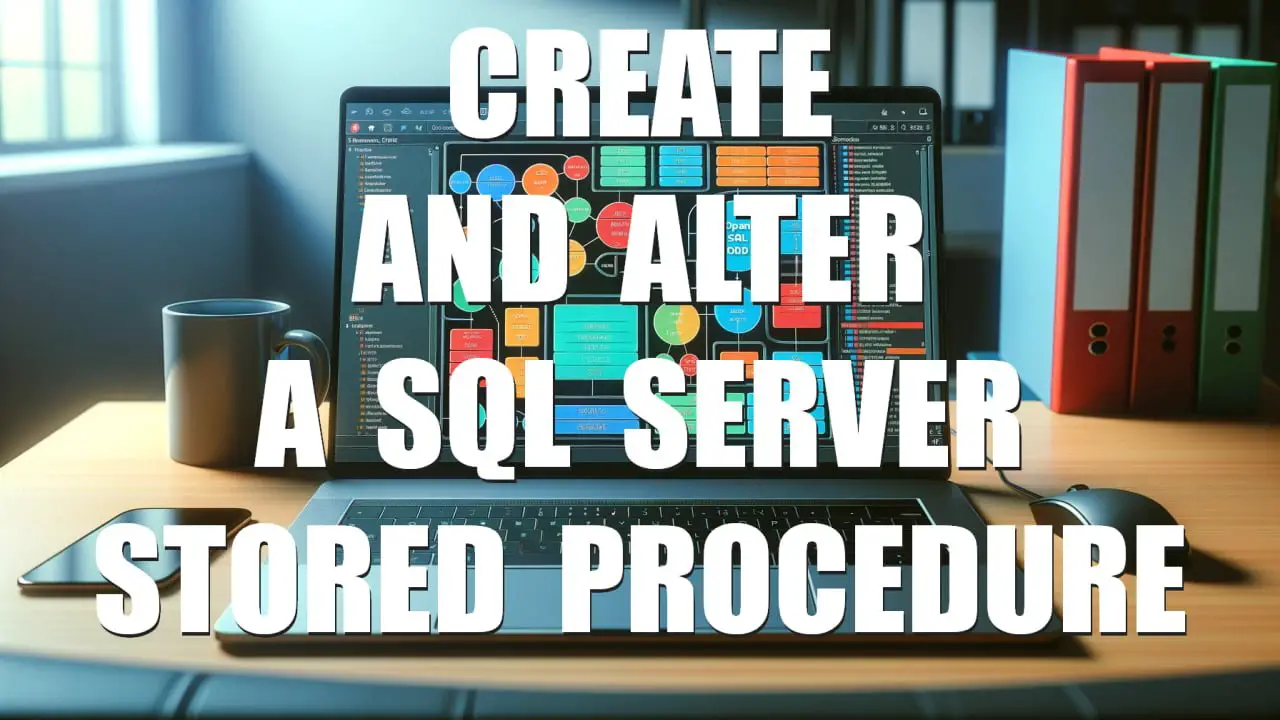



Be the first to comment